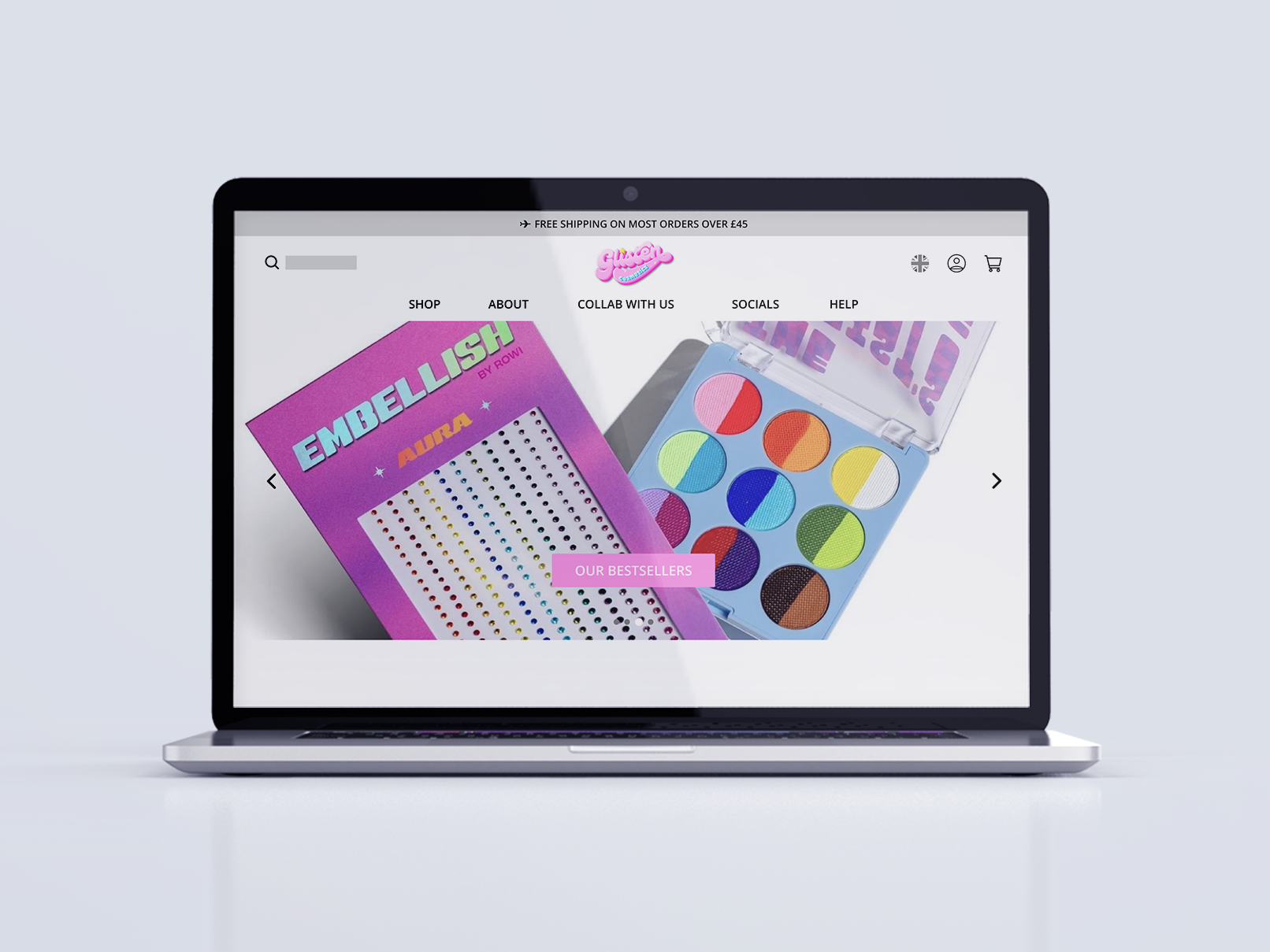O P T - I N
OPT-IN
Opt-In is a social networking web application helping student mentees discover and connect with faculty mentors while keeping track of their projects together.
My Role
Visual Design Lead
Tools Used
Figma, Optimal Workshop, Photoshop, Miro
Scope
2.5 weeks
What I Did
User Research, Information Architecture, Usability Study, Prototyping
The Problem:
How might we help mentors and mentees connect with each other?
The Background
OptiMIze is a student-led organization out of the University of Michigan that offers programming, mentorship, community and funding to student entrepreneurs who are focused on social impact work.
OptiMIze is looking for a platform that allows their student entrepreneurs to connect with faculty mentors, look at a directory of available products, connect with other students and projects, check out educational content and events, and track the progress of their work.
5 W's of Opt-In
Who: The target audience is students (mentees) and industry professionals (mentors)
What: A web application focused on networking and fostering community
When: The application is meant to be used for 10-20 minute sessions of networking, project progress tracking, and community engagement
Where: Using the application at home, on campus, at a cafe, or on the go
Why: It can be stressful to maintain professional connections and keep track of all your resources without a centralized point of contact. Students need a way to methodically network, organize their tasks, and stay involved in their community.
What's out there:
The Mentoring Club, Alignable,
Band, ARTS
First, I conducted a competitive analysis of existing web applications and mobile applications for companies specializing in mentoring, community engagement and event organization.
I looked at The Mentoring Club, Alignable, Band, and ARTS with a focus on UX analysis: to evaluate their navigation, layout, and general usability.
This research helped me understand what Opt-In needed to stand out from the competition:
• A chat feature to assist with networking and engagement; (lacking in The Mentoring Club and ARTS)
• A built-in system to link with other users and view their connections; (lacking in The Mentoring Club and ARTS)
• Opportunities to interact with mentors 1 on 1 and build connections; (lacking in Alignable and Band)
Additionally, Opt-In should have a way to organize and track the progress of the projects that mentors and mentees will be working on together.
User Research:
Survey Data
Before jumping into user interviews, I decided to send out a screener survey. This was done in order to narrow down participants to the target users.
This group of users being those who have had experience with experience being a mentor or mentee, or students/professionals interested in potential mentorship programs.
I received 32 survey responses with 67.7% being students and 74.2% being working professionals.
The survey also helped me gain the following insights:
User Research:
"How likely are you to mentor someone who is seeking mentorship or career advice?"
Next, it was time to move on and assess what the target audience (students and industry professionals) was concerned with while navigating this networking community space.
I conducted 9 interviews with people falling in this demographic, asking questions about their current community involvement and social media usage/habits.
My research goals were:
• To gain insights on current social media usage as well as the pros and cons of favored platforms
• To gauge the current level of community involvement and different methods of engagement
• To figure out what research and organizational tools are most popular and why
The findings of these 9 user interviews was then affinity mapped and resulted in 6 key trends.
User Research:
Some Key Quotes
"What I noticed about Twitter is that there's like a higher, it sounds weird saying this, but people that have shared [our content] on Twitter, for some reason, they are more likely to come out to our events and stuff."
"I love mentorship. As someone who went through all these things, I felt the best thing I could do is show people, 'here's what worked for me, here's what didn't. Do whatever you need to do.'"
Research Analysis:
Moving Forward
After synthesizing the data from the user interviews, it became clear that:
• A majority of users prioritize calendars with notifications/alerts as a primary form of organization; specifically Google calendar
• Resonating with a project's cause/intended impact greatly increases both motivation and enjoyment
• Sharing thoughts and opinions while connecting with likeminded people makes users feel more connected to their community
The Problem Statement
Using this information, I was able to clearly define a problem statement that aligns with the needs and goals of my users:
Mentors and mentees need a space to find and connect with each other in order to meet their project goals.
Empathizing with Students & Professionals
The survey data, combined with the user interviews gave me a good understanding of how students and industry professionals would use the Opt-In web application.
To keep their requirements in mind throughout the design process, I gathered the most useful insights and created 2 distinct user personas:
User Flows:
What does onboarding look like?
With these personas laid out, the next step was to ideate user flows.
The purpose of this was to ensure the design process integrated human-centered design. Every iteration of the web application should be intuitive from the user's perspective.
Structuring the Content:
Closed Card-Sort
In order to properly design the layout of my sketches, I began by visualizing the information architecture of the site.
With these initial ideas in mind, I organized the options for the potential layout into a closed card-sort and was able to remotely test 4 participants through OptimalWorkshop.
This study gained the following insights:
• Participants were split on sorting a user's contacts in the "Main Profile" section and "Communication"
• Users were divided on whether a "Tools" tab would be related to the application itself or organizational tools to assist with project tracking
• Most users preferred their current and previous projects to be viewable in the "Main Profile"
Ideation:
Sketches to Prototyping
The development of Opt-In's prototype began with sketches of the most important features.
Due to the limited timeframe, I prioritized usability testing over wireframing, and took the sketches right to Figma to create a high-fidelity clickable prototype that would be iterated after testing.
Usability Testing:
Problems & Solutions
Going off of the sketches put together from the results of my user research, I began designing a high-fidelity clickable prototype in Figma.
With the first iteration of it completed, I performed a remote usability test with 3 participants. From this process, I was able to gain useful insights on what was still difficult to navigate for users and what pain points still persisted.
The most glaring issues were as follows:
• The "Chat" icon in the global navigation was not functional and hindered users from completing one of the tasks
• The "Forum" icon in the global navigation was not intuitive and many users were unsure of what they were clicking on until they visited the page
• The filters in the "Forum" tab were not visible and it made users question whether they were on the correct page upon clicking
Problem
• The "Forum" symbol was not intuitive to most users
• Filters were not very visible to most users and easily overlooked
Solution
• Changed the "Forum" symbol to something
more symbolic of "groups"
• Made filters more visible with different
colors and displayed them more prominently
Welcome to Opt-In
Where mentors and mentees connect.
Stay Up To Date With Colleagues.
Customize Your Profile And Share
Your Progress With Others.
Join Forums And Connect With
Like-Minded Individuals.
Organize Tasks And Keep Track Of Your
Projects.
Moving Forward:
The Next Steps
The next iteration of Opt-In will concentrate on:
• Performing A/B tests in order to further develop the design and gauge user engagement
• Incorporating the onboarding process into the Figma prototype and testing it with users
• Putting together a resource library to consolidate materials and prepare for potential developer hand-off
Retrospective:
What I've Learned
The biggest challenge in this project was the limited time frame. Because this project was done over the span of 2.5 weeks, it was imperative that the research be conducted and condensed accordingly.
Our Figma prototype was not able to show the web application in it’s entirety because of this, and it was challenging to sit down and prioritize which features would be highlighted and which features would be less robust in our final iteration.
Beyond this, another challenge I faced working with a team of other designers was deciding how much of our user research to integrate into the solution. This was challenging to navigate due to how much it would effect the layout and navigation of our application.
Although my team and I were ambitious and wanted ideate everything we could to fully suit our user needs, we had to be conscious of our skillset and what we could realistically deliver through the timeline of a rapid sprint.
In the end, we were able to reach a consensus on which parts of research to highlight and run with, and which pain points this iteration of our prototype would be able to solve for our user.